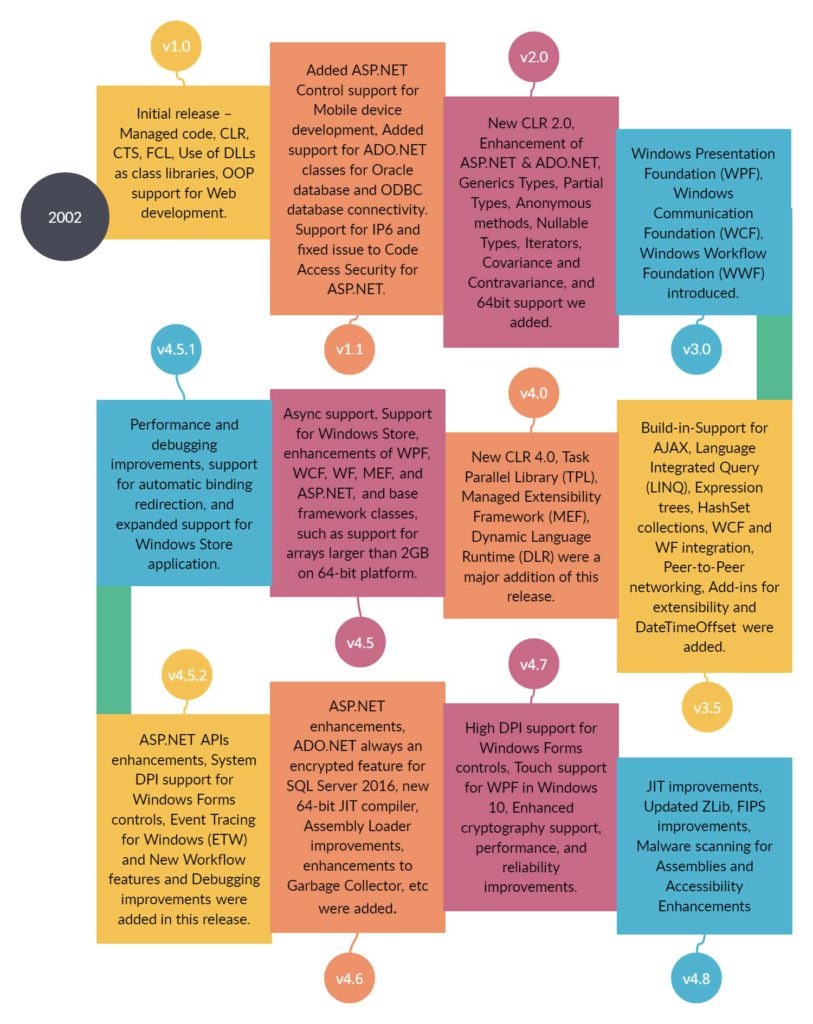Microsoft released the first version of the .NET Framework in the year 2002. The framework introduced “Managed Code” into being, code written for .NET Framework was now compiled into Microsoft Intermediate Language (MSIL) and these MSIL were converted into platform-dependent machine code during runtime using Just in Time (JIT) compilers. The post lists the NET Framework version history in tabular format.
The .NET framework was introduced with write code once and execute on any platform just like Java. But to date, the .NET framework is supported only for the Windows platform. A new .NET Core framework was introduced in 2019 which is platform-independent but currently does not support all features offered by the .NET Framework.
The framework introduced three major concepts and features, Common Type System (CTS), a set of rules that if any programming language follows, then it can become a .NET compliant language. At the time of writing, there are more than 25 active languages that are .NET framework compliant (Source: Wiki).
The second major feature is Common Language Runtime (CLR), which is the virtual runtime environment that helps to manage and execute .NET applications. The CLR converts the managed code (MSIL) into machine-level instructions and provides other important services like memory management, type safety checks, exception handling, garbage collection, security, and thread management.
The Framework Class Library (FCL) is the third important feature of the .NET Framework. The FCL is a collection of built-in APIs that are organized into a hierarchy of namespaces and distributed as an assembly (DLL). The class library contains many common functions, such as reading and writing files, classes for database interaction, managing application threads, etc. This library is available for all the programming languages that are .NET compliant. The entire class libraries are shipped with the framework.
The .NET Framework has come a long way from its initial version 1.0 introduced in 2002. Over the year the framework has added new features and enhancements. The details of these features and enhancements are shown below in chronological order along with the CLR version, Visual Studio IDE introduced alongside are given below.
NET Framework Version History
| Year | .NET Version | CLR Version | Visual Studio | Released Features and Enhancements |
| 2002 | 1.0 | 1.0 | Visual Studio .NET 2002 | Initial release – Managed code, CLR, CTS, FCL, Use of DLLs as class libraries, OOP support for Web development. |
| 2003 | 1.1 | 1.1 | Visual Studio .NET 2003 | Added ASP.NET Control support for Mobile device development, Added support for ADO.NET classes for Oracle database and ODBC database connectivity. Support for IP6 and fixed issue to Code Access Security for ASP.NET. |
| 2005 | 2.0 | 2.0 | Visual Studio 2005 | New CLR 2.0, Enhancement of ASP.NET & ADO.NET, Generics Types, Partial Types, Anonymous methods, Nullable Types, Iterators, Covariance and Contravariance, and 64bit support we added. |
| 2006 | 3.0 | 2.0 | Visual Studio 2005 | Windows Presentation Foundation (WPF), Windows Communication Foundation (WCF), Windows Workflow Foundation (WWF) introduced. |
| 2007 | 3.5 | 2.0 | Visual Studio 2008 | Build-in-Support for AJAX, Language Integrated Query (LINQ), Expression trees, HashSet collections, WCF and WF integration, Peer-to-Peer networking, Add-ins for extensibility and DateTimeOffset were added. |
| 2010 | 4.0 | 4.0 | Visual Studio 2010 | New CLR 4.0, Task Parallel Library (TPL), Managed Extensibility Framework (MEF), Dynamic Language Runtime (DLR) were a major addition of this release. |
| 2012 | 4.5 | 4.0 | Visual Studio 2012 | Async support, Support for Windows Store, enhancements of WPF, WCF, WF, MEF, and ASP.NET, and base framework classes, such as support for arrays larger than 2GB on 64-bit platform. |
| 2013 | 4.5.1 | 4.0 | Visual Studio 2013 | Performance and debugging improvements, support for automatic binding redirection, and expanded support for Windows Store application. |
| 2014 | 4.5.2 | 4.0 | Visual Studio 2013 | ASP.NET APIs enhancements, System DPI support for Windows Forms controls, Event Tracing for Windows (ETW) and New Workflow features and Debugging improvements were added in this release. |
| 2015 | 4.6 | 4.0 | Visual Studio 2015 | ASP.NET enhancements, ADO.NET always an encrypted feature for SQL Server 2016, new 64-bit JIT compiler, Assembly Loader improvements, enhancements to Garbage Collector, etc were added. |
| 2017 | 4.7 | 4.0 | Visual Studio 2017 | High DPI support for Windows Forms controls, Touch support for WPF in Windows 10, Enhanced cryptography support, performance, and reliability improvements. |
| 2019 | 4.8 | 4.0 | Visual Studio 2019 | JIT improvements, Updated ZLib, FIPS improvements, Malware scanning for Assemblies and Accessibility Enhancements |
This list presented the NET Framework version history. At the time of writing, the current version .NET Framework version is 4.8 and is available for development, it can be downloaded at https://dotnet.microsoft.com/download/dotnet-framework, Visual Studio Community Edition can be downloaded at https://visualstudio.microsoft.com/downloads/ here and MSDN documentation at https://dotnet.microsoft.com/learn/dotnet/what-is-dotnet-framework
This concludes the post, I hope you found this post helpful, thanks for visiting, Cheer!!!
[Further Readings: Introduction to WPF in .NET Core | Useful Visual Studio 2019 extensions for database projects | Machine Learning Model Generation | Important Global Visual Studio 2019 Shortcuts | Datasets for Machine Learning | Top 7 Must-Have Visual Studio 2019 Extensions | AI vs ML vs DL – The basic differences | ASP.NET Core Blazor Server Application Project Structure | ASP.NET Core – Blazor Application an Introduction | Top 5 Machine Learning Frameworks to learn in 2020 | Visual Studio 2019 Output Window | Visual Studio 2019 Code Navigation (Ctrl+T) | 10 Basic Machine Learning Terminologies ]