Visual Studio is one of the best developer friendly Integrated Development Environment (IDE). The IDE has tons of features that help to ease the development process. These features can be further customized or new features can be added using Visual Studio Extensions. These extensions are available at Visual Studio Marketplace. In this blog post, we will look into free must-have Visual Studio 2019 extensions that help in making the development process faster and easier.
List of Visual Studio 2019 Extensions
Code Maid
Code Maid: This is one of the most used extensions. It has a list of features to clean up and simplify the code. It supports a number of programming languages and performs various functions like code cleaning, visualization and navigation, code reorganization, comment formatting and many more. It can also be configured to perform the cleanup activity like only on individual files, to all open files, etc. Click the link for the demo.
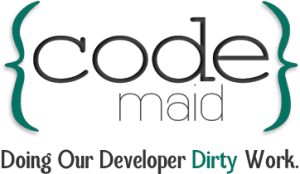
Roslynator 2019
Roslynator 2019: This extension contains more than 500+ code analyzers, refactoring, and code fixes for C# language. The extension is powered by Roslyn .NET compiler and provides an easy configuration for various code analyzer and refactoring rules. The analyzer runs in the background and allows Visual Studio “Ctrl + .” shortcut to apply the code fixes. Roslynator provides analyzer and refactoring features that are close to the famous ReSharper extension but the best part is it is absolutely free to use.
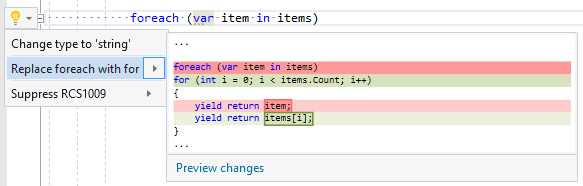
Entity Framework Visual Editor
Entity Framework Visual Editor: The is one of my favorites extension, it allows to see the visual design of the entities (persistent classes) along with a fast and easy way to add new model files. The entities hierarchy and cardinalities like Inheritence, one to many, many to many are cleanly depicted in the visual editor.
A few of the other good features of this extension are the abilities to import entities from existing C# source, compiled DbContext from EF6 and EFCore assemblies, generate output from T4 templates. Classes and enumeration are displayed in different color schemes to visually group the model and many others. The extension also has a great step by step documentation to get the most from the editor.
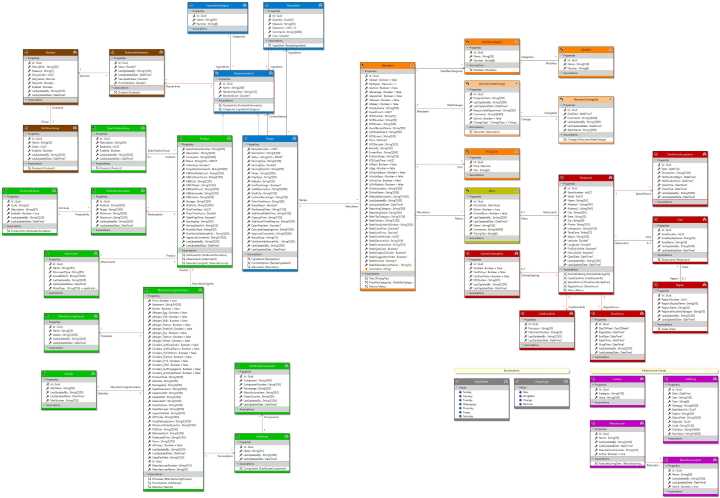
Object Exporter
Object Exporter: This is another great extension that comes really handy while debugging and using the object values while testing. The extension is able to export live object values while live debugging code. At the time of writing the extension is able to export (serialize) live object in C#, JSON, and XML. The exported objects can be used for persisting an object state, validating object values and generating C# objects for unit testing.
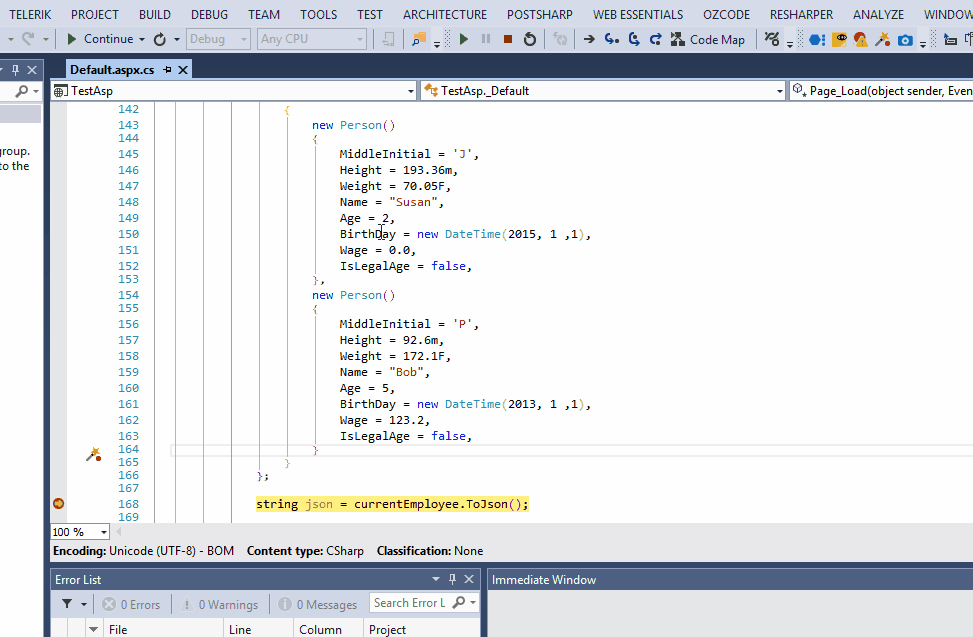
SQLite/SQL Server Compact Toolbox:
SQLite/SQL Server Compact Toolbox: If you use embedded databases like SQLite or SQL Server compact edition for development purposes then this extension will really stand out for you. The extension provides a very convenient to script tables and data, helps in migrating from SQLite or SQL Server Compact to SQL Server (LocalDB/Express) or SQL Server or SQL Azure via script.
The extension can be used to explore all the database objects, SQL queries can be executed from within the editor, it supports syntax coloring and has built-in support for displaying query estimates and actual plans. The extension can also be used to generate LINQ to SQL classes and much more.
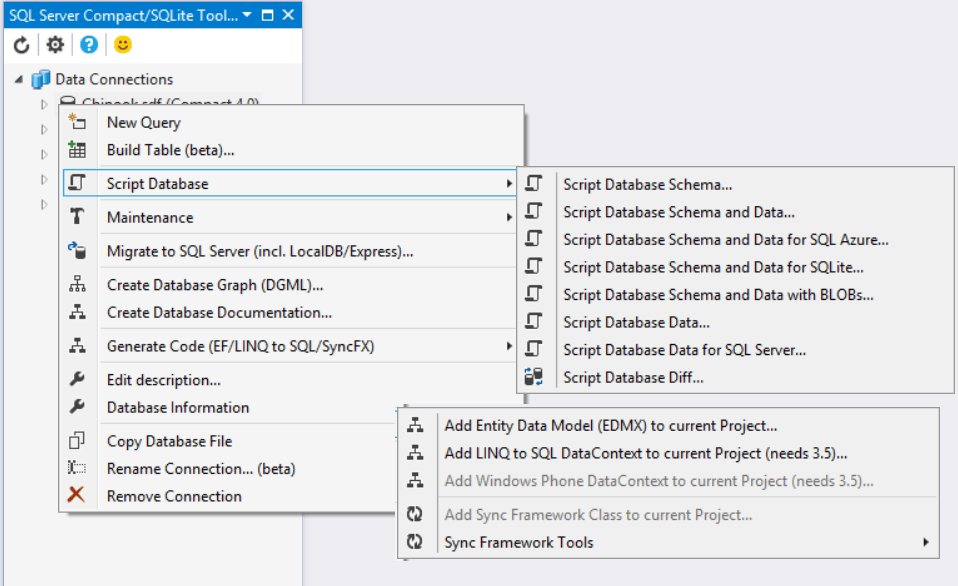
Add New File
Add New File: This is a very simple extension that helps in adding a new file to any project in the solution. Few of the feature provided by the extension is, it helps you easily add any file with any extension, a file starting with a dot (.) like .gitignore can also be added. The folder structure can also be created by providing the path or simply create a folder. This is an extension with very limited functionality but its usage will make you fall for it.
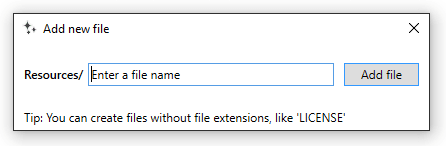
ML.NET Model Builder
ML.NET Model Builder: If you are working or learning Machine Learning (ML) then this extension is a must for you. The extension is a simple UI based model generator, the extension can be used to build, train and export custom machine learning models in the application being used. The best part of this extension is that developers with no machine learning expertise can also use this visual interface to connect to the file and SQL Server data sources, train the model generates the code for model training and consumption.
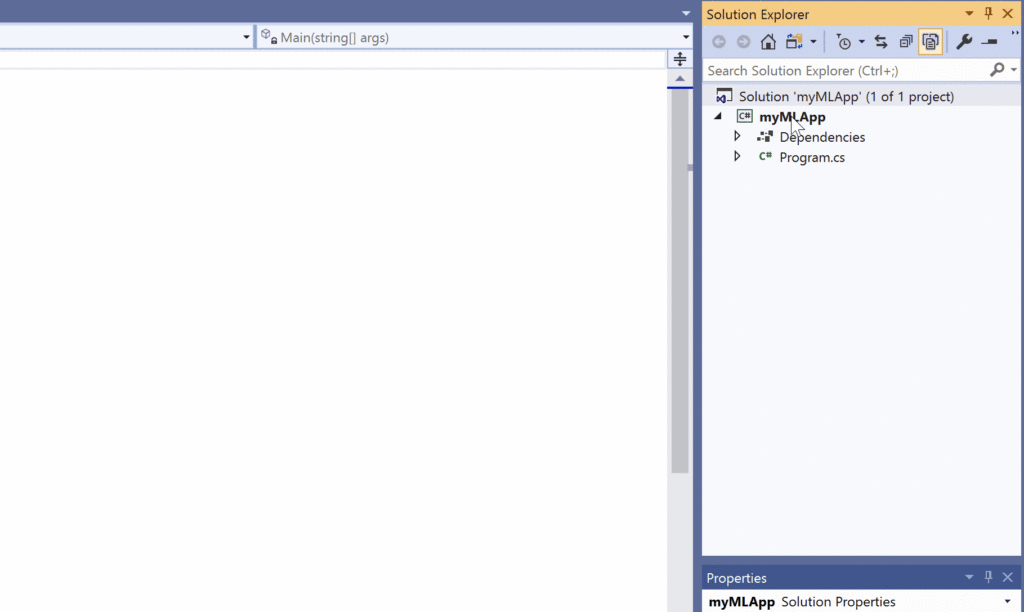
This concludes the post about my list of top 7 must-have Visual Studio 2019 extensions, I hope you found this post helpful, thanks for visiting, Cheers!!!
If you want to explore all the available Visual Studio 2019 extensions, you can visit the Visual Studio Marketplace here: https://marketplace.visualstudio.com/
[Further Readings: AI vs ML vs DL – The basic differences | ASP.NET Core Blazor Server Application Project Structure | ASP.NET Core – Blazor Application an Introduction | Top 5 Machine Learning Frameworks to learn in 2020 | Visual Studio 2019 Output Window | Visual Studio 2019 Code Navigation (Ctrl+T) | 10 Basic Machine Learning Terminologies | Introduction to Machine Learning | How to Publish a NET Core application | How to change Visual Studio 2019 Theme | How to create an ASP NET Core MVC Web Application using dotnet-cli | How to create an ASP.NET Core Web Application using dotnet-cli ]