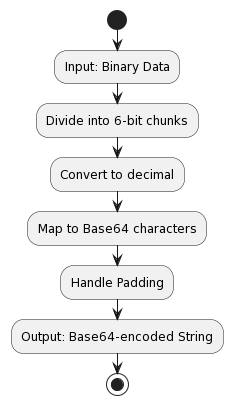In the ever-evolving landscape of data transmission and storage, the need for efficient encoding methods has become paramount. Base64 encoding emerges as a critical player, seamlessly bridging the binary-text divide and ensuring secure transmission of binary content over text-based protocols. This comprehensive guide explores the intricacies of Base64 encoding, shedding light on its origins, encoding process, applications, advantages, and disadvantages.
Why Base64 Encoding?
Historically, text-based protocols dominated communication channels. These protocols, designed to handle human-readable text, struggled with binary data transmission. Base64 encoding provided a solution by transforming binary data into a format that is both human-readable and compatible with text-based communication.
Understanding the Need
Binary Challenges
Traditional text-based protocols faced challenges when dealing with binary data, leading to the need for encoding methods that could represent binary information as readable text.
Text-Based Protocols
Protocols like email (SMTP) or HTTP predominantly deal with text. Encoding binary data was essential to ensure seamless integration into these text-centric communication channels.
What are base64 characters?
Base64 encoding uses a set of 64 characters, hence the name “Base64.” The character set is designed to be widely supported and to avoid characters that may have special meanings or cause issues in various contexts. The standard set of Base64 characters includes:
- Uppercase letters (A-Z): A, B, C, …, Z
- Lowercase letters (a-z): a, b, c, …, z
- Numerals (0-9): 0, 1, 2, …, 9
- Two additional special characters: ‘+’, ‘/’
This gives a total of 64 characters, which can represent the 64 possible values that can be represented by a 6-bit sequence. The mapping is typically done in a way that assigns specific values to each of these characters, and this mapping is standardized to ensure consistency across different implementations.
Here’s the complete set of Base64 characters:
ABCDEFGHIJKLMNOPQRSTUVWXYZabcdefghijklmnopqrstuvwxyz0123456789+/
In some variants or contexts, you may encounter variations in the characters used for the special characters. For example, some systems might use ‘-‘ and ‘_’ instead of ‘+’ and ‘/’, especially in URLs where ‘+’ and ‘/’ may have special meanings.
It’s essential to note that the ‘=’ character is used for padding in Base64 encoding, but it is not always considered part of the standard character set. The ‘=’ character is added to the end of the Base64-encoded string to ensure that the total length is a multiple of 4.
Here is the table for all Base64 characters along with its decimal and binary equivalent.
The Base64 Encoding Process
The process of converting the binary data into Base64 involves the following steps. We will look into an example as well.
- Dividing into 6-Bit Chunks: Base64 encoding begins by dividing the binary data into 6-bit chunks. If the length of the binary data is not a multiple of 6, padding is added to ensure complete chunks.
- Converting to Decimal: Each 6-bit chunk is treated as a binary number and converted into its decimal equivalent.
- Mapping to Base64 Characters: Decimal values obtained in the previous step are mapped to a set of 64 characters, usually including uppercase and lowercase letters, numbers, and two additional characters like ‘+’ and ‘/’. This mapping creates a human-readable representation of the binary data.
- Handling Padding: If the binary data’s length is not a multiple of 3, padding is added to the Base64-encoded string using ‘=’ characters. The number of ‘=’ characters indicates the amount of padding.
Example to convert binary data into Base64
- Dividing into 6-Bit Chunks: Let’s illustrate the encoding process with a simple example:
- Original binary data:
0101101101100011 - Divide into 6-bit chunks:
010110,110110,001100
- Original binary data:
- Converting to Decimal:
- Convert to decimal:
22,27,12
- Convert to decimal:
- Mapping to Base64 Characters:
- Map to Base64 characters:
W,b,M
- Map to Base64 characters:
- Handling Padding:
- As the original binary data had a length that is not a multiple of 3, padding is not required in this example.
The result is a Base64-encoded string: WbM
Advantages of Base64 Encoding:
- Human-Readable Representation: Base64-encoded data is presented in an easily readable format, making it user-friendly.
- Suitable for Text-Based Protocols: Ideal for scenarios where text-based transmission protocols, such as email or HTTP, are used.
- Widespread Support: Base64 encoding is supported across various applications, contributing to its versatility.
Disadvantages of Base64 Encoding:
- Increased Data Size: The encoding process enlarges the size of the original data, potentially impacting bandwidth and storage.
- Not Suitable for All Binary Data: While effective for general binary data, it may not be the most efficient choice for certain types of data.
- Padding Requirements: Padding is sometimes necessary for data alignment, introducing additional characters to the encoded string.
Real-Life Examples of Base64 Encoding:
- Email Attachments: Base64 encoding is commonly employed to encode binary data, such as images or documents, for email attachments.
- Image Uploads on Websites: Many websites use Base64 encoding to transmit image data efficiently, especially when the images need to be embedded directly in the HTML or CSS.
- Data in URLs: Base64 encoding is used to encode binary data for inclusion in URLs, ensuring compatibility with text-based URL structures.
Conclusion
In conclusion, Base64 encoding stands as a fundamental technique in the realm of data handling. Its advantages, such as human-readable representation and widespread support, make it a valuable asset in various applications. However, the increased data size and padding requirements underscore the need for careful consideration of use cases. By comprehending the principles and nuances of Base64 encoding, professionals can harness its power to facilitate seamless communication and storage of binary information.
I hope you find this post helpful. Cheers!!!
[Further Readings: Understanding Character Encoding | Top Blazor Component Libraries in 2024 | Creating and Running Console Applications with .NET CLI | FHIR ResearchSubject Resource | FHIR ResearchStudy Resource | FHIR TestReport Resource | FHIR TestScript Resource | FHIR TestPlan Resource | FHIR MeasureReport Resource | FHIR Measure Resource | FHIR EvidenceVariable Resource | FHIR EvidenceReport Resource | FHIR Evidence Resource | FHIR Citation Resource | FHIR ArtifactAssessment Resource | FHIR VerificationResult Resource | FHIR InventoryReport Resource | FHIR OrganizationAffiliation Resource | FHIR SupplyDelivery Resource | Dependency Injection in WPF ]