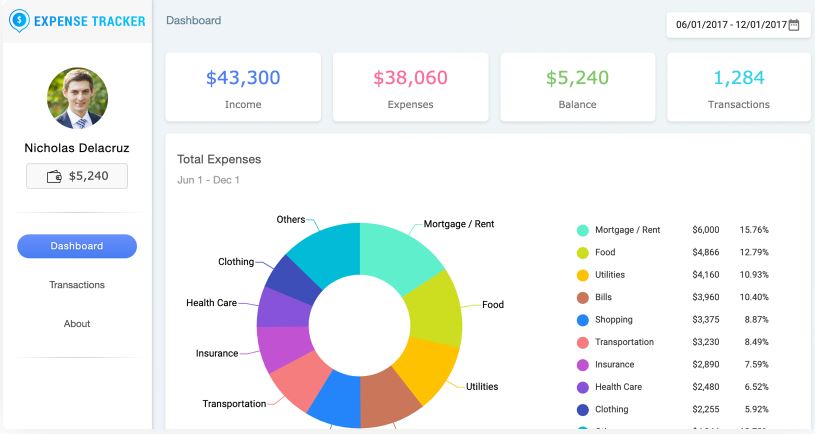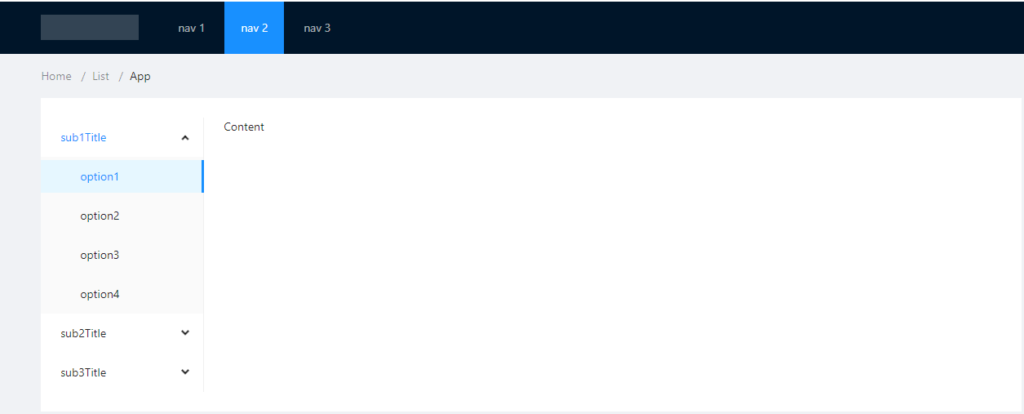Blazor, a web framework developed by Microsoft, is gaining significant traction in the web development community. What sets Blazor apart is its component-based architecture, offering a modern and efficient way to build interactive and dynamic web applications. The Blazor components are reusable, encapsulated elements that can be easily integrated into various parts of a web application. As we dive into 2024, understanding Blazor’s component-based approach is crucial for developers looking to stay at the forefront of web development trends.
Blazor is Component-Based
Blazor follows a component-based architecture, where the user interface is built using self-contained components. These components can be written in C# and Razor syntax, making it easy for developers to create modular and reusable pieces of the application. Components can be nested, creating a hierarchy that represents the structure of the UI. This approach enhances code organization, maintainability, and scalability.
Why it is Important to Learn in 2024
Learning Blazor in 2024 is essential for several reasons. Firstly, it leverages the power of C# and .NET, enabling developers to use their existing skills to build modern web applications. Secondly, Blazor supports both server-side and client-side development, providing flexibility based on project requirements. As the web development landscape evolves, Blazor’s component-based model aligns with industry best practices, making it a valuable skill for developers aiming to stay competitive.
Blazor Component Libraries
Several Blazor component libraries enhance the development process by providing pre-built and customizable components. Let’s explore some of the top libraries available in 2024.
MudBlazor
MudBlazor is a popular open-source Blazor component library that offers a set of Material Design components. It provides a rich set of UI components, including buttons, grids, and forms, designed with Material Design principles in mind.
Features
- Documentation: Extensive documentation is available, making it easy for developers to understand and implement MudBlazor components.
- Examples: The library includes a variety of examples showcasing the usage of different components.
- Ease of Use: MudBlazor is known for its simplicity and ease of use, making it suitable for both beginners and experienced developers.
- Pricing Model: Open source, free to use.
- Consider When: MudBlazor is a good choice when building applications with a Material Design look and feel.
Syncfusion Blazor Components
Syncfusion Blazor Components is a comprehensive suite of UI components for Blazor development. It covers a wide range of functionalities, including grids, charts, and navigational components.
Features
- Documentation: Syncfusion provides detailed documentation, helping developers integrate components seamlessly.
- Examples: Numerous examples are available to demonstrate the implementation of different components.
- Ease of Use: While feature-rich, Syncfusion may have a steeper learning curve due to its extensive offerings.
- Pricing Model: Commercial product with both free and paid versions available.
- Consider When: Consider Syncfusion when looking for a feature-packed, commercial Blazor component library.
Telerik UI for Blazor
Telerik UI for Blazor is a powerful UI component library by Progress. It offers a range of components, from basic input elements to complex data grids and charts.
Features
- Documentation: Extensive documentation is provided, aiding developers in the integration of Telerik components.
- Examples: Telerik UI for Blazor includes a variety of examples to showcase the capabilities of its components.
- Ease of Use: Telerik components are feature-rich but may require some learning curve.
- Pricing Model: Commercial product with a free trial available.
- Consider When: Telerik UI for Blazor is suitable for projects that require a robust set of components with commercial support.
Radzen Blazor Components
Radzen Blazor Components is a collection of UI components developed by Radzen. It includes a variety of components for building responsive and interactive web applications.
Features
- Documentation: Documentation is available, aiding developers in understanding and implementing Radzen components.
- Examples: The library provides examples for various components, facilitating quick integration.
- Ease of Use: Radzen components are designed for ease of use, making them suitable for rapid application development.
- Pricing Model: Open source, free to use.
- Consider When: Radzen is a good choice for developers seeking a balance between ease of use and feature set.
DevExpress Blazor
DevExpress Blazor is a comprehensive set of UI components designed to streamline the development of Blazor applications. It covers a wide range of components, from grids to rich text editors.
Features
- Documentation: DevExpress offers detailed documentation to assist developers in utilizing their components effectively.
- Examples: A variety of examples are available, showcasing the capabilities of DevExpress Blazor components.
- Ease of Use: DevExpress components are feature-rich but may have a steeper learning curve.
- Pricing Model: Commercial product with a free trial available.
- Consider When: DevExpress is suitable for projects requiring advanced and feature-packed UI components.
Blazored
Blazored is an open-source collection of high-quality components for Blazor development. It includes a variety of components, from modals to toast notifications.
Features
- Documentation: Documentation is available, making it easy for developers to integrate Blazored components.
- Examples: The library includes examples demonstrating the usage of different components.
- Ease of Use: Blazored is known for its simplicity and ease of use.
- Pricing Model: Open source, free to use.
- Consider When: Blazored is suitable for developers who prefer open-source solutions and a straightforward integration process.
Ant Design Blazor
Ant Design Blazor brings the popular Ant Design UI framework to Blazor, offering a set of components with a modern and visually appealing design.
Features
- Documentation: Documentation is available, helping developers understand and implement Ant Design Blazor components.
- Examples: The library includes examples for various components, aiding quick integration.
- Ease of Use: Ant Design Blazor provides a sleek and modern design with a moderate learning curve.
- Pricing Model: Open source, free to use.
- Consider When: Ant Design Blazor is suitable for projects where a modern and visually appealing UI is a priority.
ComponentOne Blazor
ComponentOne Blazor is a suite of UI components designed to enhance Blazor application development. It covers a wide range of components, including grids, charts, and input elements.
Features
- Documentation: ComponentOne offers detailed documentation to guide developers in utilizing their components effectively.
- Examples: Various examples are available to showcase the capabilities of ComponentOne Blazor components.
- Ease of Use: ComponentOne components are feature-rich but may have a steeper learning curve.
- Pricing Model: Commercial product with a free trial available.
- Consider When: ComponentOne Blazor is suitable for projects requiring advanced and feature-packed UI components.
Blazorise
Blazorise is an open-source component library for Blazor, providing a set of UI components with a focus on simplicity and flexibility.
Features
- Documentation: Documentation is available, aiding developers in understanding and implementing Blazorise components.
- Examples: The library includes examples for various components, facilitating quick integration.
- Ease of Use: Blazorise is known for its simplicity and flexibility.
- Pricing Model: Community and commercial editions are available.
- Consider When: Blazorise is suitable for developers who prioritize simplicity and flexibility in their component library.
MatBlazor
MatBlazor is an open-source Material Design component library for Blazor, offering a collection of components with a clean and modern design.
Features
- Documentation: Documentation is available, making it easy for developers to integrate MatBlazor components.
- Examples: The library includes examples demonstrating the usage of different components.
- Ease of Use: MatBlazor is known for its simplicity and adherence to Material Design principles.
- Pricing Model: Open source, free to use.
- Consider When: MatBlazor is suitable for projects that require a Material Design look and feel.
Conclusion
In conclusion, choosing the right Blazor component library depends on the specific requirements and preferences of your project. Whether you prioritize a modern design, feature richness, ease of use, or open-source solutions, the variety of libraries available in 2024 ensures that developers have options that cater to their needs. As you embark on your Blazor development journey, consider exploring these libraries and evaluating their suitability for your projects. The evolving landscape of web development demands adaptability, and mastering these component libraries will undoubtedly contribute to your success as a Blazor developer in 2024 and beyond.
I hope you find this post helpful. Cheers!!!
[Further Readings: Creating and Running Console Applications with .NET CLI | FHIR ResearchSubject Resource | FHIR ResearchStudy Resource | FHIR TestReport Resource | FHIR TestScript Resource | FHIR TestPlan Resource | FHIR MeasureReport Resource | FHIR Measure Resource | FHIR EvidenceVariable Resource | FHIR EvidenceReport Resource | FHIR Evidence Resource | FHIR Citation Resource | FHIR ArtifactAssessment Resource | FHIR VerificationResult Resource | FHIR InventoryReport Resource | FHIR OrganizationAffiliation Resource | FHIR SupplyDelivery Resource | Dependency Injection in WPF ]